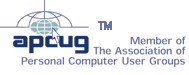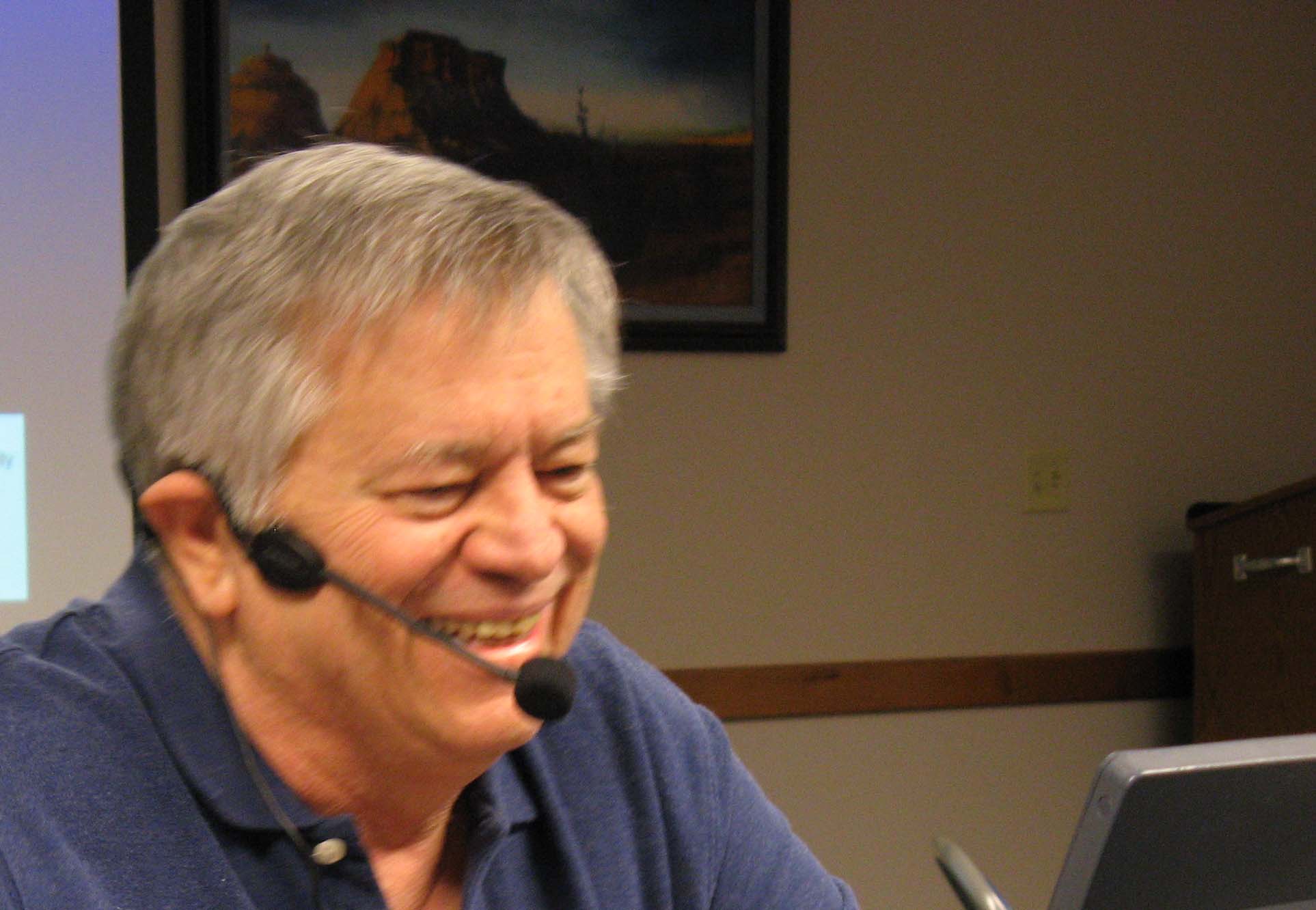 |
PresentationsYou may download and view any of the following previous or upcoming presentations for the general assembly of CUGG. For your convenience, the links to the presentations are listed by topic and by presenter. Under each topic and presenter is a list of one or more links listed in chronological order beginning with the most recent. |
|
If you wish to view or print a PowerPoint presentation or other Microsoft document, but you do not have Microsoft Office, you may download a free file viewer from Microsoft's Office web site. You may also view and modify Microsoft Office files as well as OpenOffice presentations with the free OpenOffice.org office suite. PDF documents may be viewed with Adobe's free Acrobat Reader software. Some of the PDF documents and EXE files listed on this page are formatted to display as a slideshow. You can move forward and back through the slides by pressing the left and right arrow keys. To exit the slideshow at any time, press the Escape (Esc) key. |
|
| Summary: | Options to controlling the influx of robocalls |
|---|---|
| Presenter: | Eric Moore, CUGG |
| Presentation Date: | May 11, 2019 |
| File: |
Slideshow (49 kB) |
| Summary: | How update to the latest version of Windows 10 |
|---|---|
| Presenter: | Ron Mettler, CUGG |
| Presentation Date: | January 12, 2019 |
| File: |
About the Update (729 kB) |
| Summary: | What are blockchin and bitcoin and how the are related |
|---|---|
| Presenter: | Eric Moore, CUGG |
| Presentation Date: | August 11, 2018 |
| File: |
Presentation (81 kB) |
| Summary: | What is two-factor authentication and why you should use it |
|---|---|
| Presenter: | Eric Moore, CUGG |
| Presentation Date: | July 14, 2018 |
| File: |
Presentation (63 kB) |
| Summary: | Installing Windows 10 and how to troubleshoot problems |
|---|---|
| Presenter: | Ron Mettler, CUGG |
| Presentation Date: | November 11, 2017 |
| File: |
Presentation Outline (469 kB) |
| Summary: | Choosing the parts for a new high end computer |
|---|---|
| Presenter: | Ron Mettler, CUGG |
| Presentation Date: | February 11, 2017 |
| File: |
Specifications with Photos (547 kB) |
| Summary: | Understanding Microsoft's cloud storage service |
|---|---|
| Presenter: | Eric Moore, CUGG |
| Presentation Date: | October 8, 2016 |
| File: |
Presentation slides (30 kB) |
| Summary: | Understand the threat of ransomware and how to protect your computer from it |
|---|---|
| Presenter: | Ron Mettler, CUGG |
| Presentation Date: | September 10, 2016 |
| Links: |
| Summary: | Basic things to know about using Windows 10 |
|---|---|
| Presenter: | Ron Mettler, CUGG |
| Presentation Date: | August 13, 2016 |
| File: |
Presentation Notes (342 KB) |
| Summary: | Comparison of different types of e-Book Readers and why you'd choose one type over the other |
|---|---|
| Presenter: | Eric Moore, CUGG |
| Presentation Date: | June 11, 2016 |
| File: |
Powerpoint Presentation (1.1 MB) |
| Summary: | Essential settings you should change for Winows 10 |
|---|---|
| Presenter: | Ron Mettler, CUGG |
| Presentation Date: | January 9, 2016 |
| File: |
Presentation notes (29 KB) |
| Summary: | Internet resources for planning a trip abroad |
|---|---|
| Presenter: | Ron Mettler, CUGG |
| Presentation Date: | October 10, 2015 |
| File: |
Presentation notes (29 KB) |
| Summary: | An overview of useful shortcut keys for Windows users |
|---|---|
| Presenter: | Eric Moore, CUGG |
| Presentation Date: | August 8, 2015 |
| File: |
Presentation notes (203 KB) |
| Summary: | An overview of Windows 10 and the Quantum View tablet |
|---|---|
| Presenter: | Sam McMichael, CUGG |
| Presentation Date: | July 11, 2015 |
| File: |
Presentation summary (20 KB) |
| Summary: | An overview of LastPass, a program for easily managing your passwords |
|---|---|
| Presenter: | Ron Mettler, CUGG |
| Presentation Date: | July 11, 2015 |
| File: |
Presentation summary (172 KB) |
| Summary: | An overview of software tools you may use to securely erase data from your old hard drive |
|---|---|
| Presenter: | Ron Mettler, CUGG |
| Presentation Date: | April 11, 2015 |
| File: |
Notes (75 KB) |
| Summary: | An overview of what's new in the latest version of Android OS for smartphones, tablets, watches, TVs and cars |
|---|---|
| Presenter: | Eric Moore, CUGG |
| Presentation Date: | February 14, 2015 |
| File: |
Slideshow (75 KB) |
| Summary: | A preview of Microsoft's latest Windows operating system |
|---|---|
| Presenter: | Ron Mettler, CUGG |
| Presentation Date: | February 14, 2015 |
| File: |
Presentation outline (629 KB) |
| Summary: | An overview of useful apps for Android devices |
|---|---|
| Presenter: | Ron Mettler, CUGG |
| Presentation Date: | November 8, 2014 |
| File: |
Presentation outline (48 KB) |
| Summary: | An overview of cloud computing and some of the services you may use on the "cloud" |
|---|---|
| Presenter: | Eric Moore, CUGG |
| Presentation Date: | November 8, 2014 |
| File: |
Powerpoint presentation (177 KB) |
| Summary: | An quick overview of the prices and features of various Kindle devices |
|---|---|
| Presenter: | Eric Moore, CUGG |
| Presentation Date: | September 13, 2014 |
| Files: |
Presentation (83 KB) Presentation outline (179 KB) |
| Summary: | An overview of new products and services provided by Amazon and Google |
|---|---|
| Presenter: | Eric Moore, CUGG |
| Presentation Date: | August 9, 2014 |
| Files: |
Presentation (100 KB) Presentation notes (176 KB) |
| Summary: | An overview of software for Linux Mint that is equivalent to what is available for Windows |
|---|---|
| Presenter: | Ron Mettler, CUGG |
| Presentation Date: | July 12, 2014 |
| Files: |
Presentation (25 KB) Things to Do After Installing Linux Mint (22 KB) iPiccy.com web-based photo editing (1.9 MB) |
| Summary: | How traffic efficiency on 10th Street has been improved with adaptive traffic signal control |
|---|---|
| Presenter: | Eric Bracke, Greeley City Traffic Engineer |
| Presentation Date: | June 14, 2014 |
| File: |
Powerpoint presentation (21 MB) |
| Summary: | Part two of a discussion on the meanings of various TV terms |
|---|---|
| Presenter: | Eric Moore, CUGG |
| Presentation Date: | June 14, 2014 |
| Files: |
Powerpoint presentation (249 KB) Outline (54 KB) |
| Summary: | Overview of the Heartbleed bug and how to protect yourself |
|---|---|
| Presenter: | Eric Moore, CUGG |
| Presentation Date: | May 10, 2014 |
| Resources: |
Presentation Outline with links to more information (52 KB) |
| Summary: | How to avoid inadvertently installing unwanted software on your computer |
|---|---|
| Presenter: | Eric Moore, CUGG |
| Presentation Date: | April 12, 2014 |
| Resources: |
Powerpoint presentation |
| Summary: | Part one of a discussion on the meanings of various TV terms such as LCD, plasma, OLED, etc. |
|---|---|
| Presenter: | Eric Moore, CUGG |
| Presentation Date: | April 12, 2014 |
| File: |
Powerpoint presentation (255 KB) Outline (64 KB) |
| Summary: | Tips for troubleshooting your home network |
|---|---|
| Presenter: | Jamie Leben, CUGG |
| Presentation Date: | March 8, 2014 |
| Link: |
| Summary: | Suggestions on how to organize the documentation about your network |
|---|---|
| Presenter: | Ron Mettler, CUGG |
| Presentation Date: | February 8, 2014 |
| File: |
Illustration (571 KB) |
| Summary: | How your home networking is connected to the Internet |
|---|---|
| Presenter: | Jamie Leben, CUGG |
| Presentation Date: | February 8, 2014 |
| Link: |
| Summary: | How GIS combines geographic data with software to serve a wide variety of uses |
|---|---|
| Presenter: | Esther Worker, Esri Corp. |
| Presentation Date: | January 11, 2014 |
| Links: |
What is ArcGIS? (short video) |
| Summary: | Latest technology products that make great gifts |
|---|---|
| Presenter: | Jamie Leben, CUGG |
| Presentation Date: | December 14, 2013 |
| Link: |
| Summary: | How to quickly and easily create your own website using Google Sites |
|---|---|
| Presenter: | Jamie Leben, CUGG |
| Presentation Date: | November 9, 2013 |
| File: |
Presentation Notes (52 KB) |
| Summary: | Tips on how to take good photos, whether with a digital camera, smartphone, or tablet computer |
|---|---|
| Presenter: | Don Wiegel, CUGG |
| Presentation Date: | October 12, 2013 |
| File: |
Presentation (7.5 MB) |
| Summary: | An overview of the information that was collected from attendees as to what computer technologies they use |
|---|---|
| Presenter: | Jim Conant, CUGG |
| Presentation Date: | October 12, 2013 |
| File: |
Questionnaire Data (93 KB) |
| Summary: | A short explanation of what is data synchronization and why you would use it |
|---|---|
| Presenter: | Eric Moore, CUGG |
| Presentation Date: | October 12, 2013 |
| Files: |
Presentation Slides (75 KB) Presentation Outline (62 KB) |
| Summary: | An overview of Ron's favorite Linux programs for Linux Ming |
|---|---|
| Presenter: | Ron Mettler, CUGG |
| Presentation Date: | September 14, 2013 |
| File: |
Presentation Notes (32 KB) |
| Summary: | An overview of current and popular social apps |
|---|---|
| Presenter: | Jamie Leben, CUGG |
| Presentation Date: | September 14, 2013 |
| File: |
Presentation Notes (48 KB) |
| Summary: | An overview of prvacy and security, including e-mail encryption, anonymous web browsing, and VPNs |
|---|---|
| Presenter: | Jamie Leben, CUGG |
| Presentation Date: | August 10, 2013 |
| File: |
Presentation Notes (61 KB) |
| Summary: | A follow-up to Ron's Linux PC SIG, discussing the suggested hardware components for building your own PC |
|---|---|
| Presenter: | Ron Mettler, CUGG |
| Presentation Date: | July 13, 2013 |
| File: |
Presentation Notes (24 KB) |
| Summary: | Learn about an assortment of software tools for testing your computer hardware, fixing software problems, and recovering lost data |
|---|---|
| Presenter: | Jamie Leben, CUGG |
| Presentation Date: | June 8, 2013 |
| File: |
Presentation Notes (38 KB) |
| Summary: | Learn about Ingress, a new multi-player, augmented virtual reality game from Google |
|---|---|
| Presenter: | Jamie Leben, CUGG |
| Presentation Date: | May 11, 2013 |
| File: |
Presentation notes (54 KB) |
| Summary: | Learn how Ron built a new computer from scratch and the benefits of using Linux Mint for his OS |
|---|---|
| Presenter: | Ron Mettler, CUGG |
| Presentation Date: | May 11, 2013 |
| Files: |
Presentation notes (145 KB) Ron's Computer Components (208 KB) Partitioning Suggestions (1 MB) Installing on an Older Computer (137 KB) |
| Summary: | Learn how to inspect the hardware components of a computer for damage or failure |
|---|---|
| Presenter: | Jamie Leben, CUGG |
| Presentation Date: | February 9, 2013 |
| File: |
Presentation notes (58 KB) |
| Summary: | A free application for synchronizing information between your PC, smartphone, and tablet |
|---|---|
| Presenter: | Jamie Leben, CUGG |
| Presentation Date: | February 9, 2013 |
| File: |
Presentation notes (48 KB) |
| Summary: | Podcasts as a source of news and useful information |
|---|---|
| Presenter: | Jamie Leben, CUGG |
| Presentation Date: | January 12, 2013 |
| Links: |
A few of Jamie's favorite podcasts: This
Week in Tech |
| Summary: | A demonstration of the Microsoft Surface Tablet with Windows RT |
|---|---|
| Presenter: | Eric Moore, CUGG |
| Presentation Date: | December 8, 2012 |
| File: |
Presentation Notes (62 KB) |
| Summary: | An overview of the various models of Apple iPads, including the iPad 3 and iPad 4 |
|---|---|
| Presenter: | Ron Mettler, CUGG |
| Presentation Date: | November 10, 2012 |
| File: |
Presentation Notes (15 KB) |
| Summary: | A list of politically neutral websites for information about federal laws and policies |
|---|---|
| Presenter: | Jamie Leben, CUGG |
| Presentation Date: | October 13, 2012 |
| Links: |
Legislative information at the Library of Congress U.S. Government Accountability Office |
| Summary: | A review of solid state drives (SSDs) and the advantages they have over traditional hard disk drives |
|---|---|
| Presenter: | Jamie Leben, CUGG |
| Presentation Date: | October 13, 2012 |
| File: |
Presentation Notes (102 KB) |
| Summary: | A preview of Microsoft's new operating system and tablet computer |
|---|---|
| Presenter: | Jamie Leben, CUGG |
| Presentation Date: | September 8, 2012 |
| File: |
Presentation Notes (122 KB) |
| Summary: | Understand the various types of malicious software ("malware") and how to detect and remove them |
|---|---|
| Presenter: | Jamie Leben, CUGG |
| Presentation Date: | August 11, 2012 |
| File: |
PowerPoint presentation (268 KB) |
| Summary: | A review of the latest technologies for text messaging |
|---|---|
| Presenter: | Stan Sameshima, CUGG |
| Presentation Date: | July 14, 2012 |
| Files: |
PowerPoint presentation (434 KB) Presentation notes (363 KB) |
| Summary: | Understand the different types of hardware connectors (ports) on your computer |
|---|---|
| Presenter: | Ron Mettler, CUGG |
| Presentation Date: | July 14, 2012 |
| File: |
Computer Hardware Chart (2.4 MB) |
| Summary: | How to create your own PDF documents using Adobe Acrobat X Professional |
|---|---|
| Presenter: | Ron Mettler, CUGG |
| Presentation Date: | June 9, 2012 |
| File: |
PDF Presentation (480 KB) |
| Summary: | Using a car video camera to record information about your drive |
|---|---|
| Presenter: | Lowell Shatraw, CUGG |
| Presentation Date: | June 9, 2012 |
| File: |
Word Document (2 MB) |
| Summary: | How to use Windows 7 Libraries to quickly find your favorite files |
|---|---|
| Presenter: | Lowell Shatraw, CUGG |
| Presentation Date: | March 10, 2012 |
| File: |
Word Document (1.2 MB) |
| Summary: | How to replace the firmware of your router to extend its capabilities |
|---|---|
| Presenter: | Jamie Leben, CUGG |
| Presentation Date: | March 10, 2012 |
| File: |
OpenOffice Document (22 KB) |
| Summary: | Tips to using Google Chrome for web browsing, and Google Picasa for managing your digital photographs and web albums |
|---|---|
| Presenter: | Ron Mettler, CUGG |
| Presentation Date: | March 10, 2012 |
| File: |
PDF Presentation (816 KB) |
| Summary: | Protecting your computer from file loss, malicious software, and computer crackers |
|---|---|
| Presenter: | Jamie Leben, CUGG |
| Presentation Date: | February 11, 2012 |
| Files: |
Backing Up Your Computer (91 KB) Computer Security (120 KB) |
| Summary: | Christmas gift ideas for 2011 |
|---|---|
| Presenter: | Jamie Leben, CUGG |
| Presentation Date: | December 10, 2011 |
| Link: | Presentation |
| Summary: | Social networking with Google+ and Facebook |
|---|---|
| Presenter: | Jamie Leben, CUGG |
| Presentation Date: | October 8, 2011 |
| File: | Presentation Notes (18 KB) |
| Summary: | Tips on using Microsoft Windows 7 |
|---|---|
| Presenter: | Lowell Shatraw, CUGG |
| Presentation Date: | October 8, 2011 |
| Files: | PowerPoint
2007 presentation (5.6 MB) How to Use Problem Steps Recorder (807 KB) |
| Summary: | News about the laptop checkout program through the High Plains Library District, Steve Jobs, Apple vs. Samsung, HP, Google, and online privacy |
|---|---|
| Presenter: | Eric Moore, CUGG |
| Presentation Date: | September 10, 2011 |
| File: | PowerPoint
2007 presentation (848 KB) |
| Summary: | A review of educational websites for teachers and students |
|---|---|
| Presenter: | Stan Sameshima, CUGG |
| Presentation Date: | September 10, 2011 |
| Links: | WikiSpaces page with links |
| Summary: | News about buying a new Acer Aspire laptop, patent wars, Firefox to the rescue, CUGG on The Greeley Tribune Community page, CUGG on Facebook, nanotargeted Facebook ads, Apple MacBook Air, HP TouchPad, Bandwidth throttling, Carbonite, Google, Ron Wayne, AOL, MySpace, Facebook/Skype partnership, Hamster eBook Converter, Shrek virus, the grown-up brain, and remote-controlled model airplane |
|---|---|
| Presenter: | Jim Conant, CUGG |
| Presentation Date: | August 13, 2011 |
| File: | OpenOffice
Document (349 KB) |
| Summary: | A review of some of the features of the Adobe Digital Editions and Mobipocket Reader ebook applications |
|---|---|
| Presenter: | Eric Moore, CUGG |
| Presentation Date: | July 9, 2011 |
| File: | Handout
(43 KB) |
| Summary: | A review of what's new in Internet Explorer 9, Gmail, Apple Glass Multi-Touch Trackpad, improving drivers' field of view, Google+, IBM's 100th anniversary, Microsoft Office XP, Apple iPhone, Shrek Virus, smartphone app for your health, Carbonite, Google, AOL, Ron Wayne, MySpace, Facebook and Skype, Hamster free ebook converter, pilotless jet fighters, and the grown-up brain |
|---|---|
| Presenter: | Jim Conant, CUGG |
| Presentation Date: | July 9, 2011 |
| File: | OpenOffice
Presentation (174 KB) |
| Summary: | Jim Conant's useful Internet sites |
|---|---|
| Presenter: | Jim Conant, CUGG |
| Presentation Date: | June 11, 2011 |
| File: | List
of sites with URLs (33 KB) |
| Summary: | How social networking is being used to achieve social change throughout the world |
|---|---|
| Presenter: | Stan Sameshima, CUGG |
| Presentation Date: | March 12, 2011 |
| File: | Presentation
notes with links (349 KB) |
| Summary: | A review of the numerous types of search engines to help you find the information you need |
|---|---|
| Presenter: | Jerry Neff, CUGG |
| Presentation Date: | March 12, 2011 |
| Files: | PowerPoint
Presentation (524 KB) Internet Search Engine Web Addresses (34 KB) |
| Summary: | Various applications and onsite tools provided by Google |
|---|---|
| Presenter: | Ron Mettler, CUGG |
| Presentation Date: | March 12, 2011 |
| File: | Notes
and illustrations (1,165 KB) |
| Summary: | Informative and educational sites you may want to know about |
|---|---|
| Presenter: | Jamie Leben, CUGG |
| Presentation Date: | February 12, 2011 |
| File: | Presentation Notes (17 KB) |
| Summary: | How to enjoy TV over the Internet, anywhere in your house |
|---|---|
| Presenter: | Jamie Leben, CUGG |
| Presentation Date: | January 8, 2011 |
| File: | Presentation Notes (20 KB) |
| Summary: | Presentation on the Flip-Pal Mobile Scanner |
|---|---|
| Presenter: | Gene Miksch, Founding Associate of Couragent |
| Presentation Date: | January 8, 2011 |
| File: | PowerPoint Presentation
(6 MB) |
| Summary: | Word processing tips for Microsoft Word and OpenOffice Writer |
|---|---|
| Presenter: | Ron Mettler, CUGG |
| Presentation Date: | November 13, 2010 |
| File: | Outline (130 KB) |
| Summary: | How to back up and share your files using Microsoft Windows Home Server and NAS (Network-attached Storage) |
|---|---|
| Presenter: | Jamie Leben, CUGG |
| Presentation Date: | October 9, 2010 |
| File: | PowerPoint 2007Slideshow (236 KB) |
| Summary: | Summary of four software tools for encrypting your files, folders, and drives |
|---|---|
| Presenter: | Eric Moore, CUGG |
| Presentation Date: | June 12, 2010 |
| Files: | OpenOffice Slideshow (401 KB) Outline (52 KB) |
| Summary: | Overview of establishing an "electronic presence" through Facebook, Twitter, and Foursquare |
|---|---|
| Presenter: | Jamie Leben, CUGG |
| Presentation Date: | May 8, 2010 |
| File: | Outline (33 KB) |
| Summary: | Incorporating Chrome, Chrome Extensions, Google News, Google Docs, Google Calendar, and Google Mail into a usable user interface and routine. Plus other useful Google tools |
|---|---|
| Presenter: | Ron Mettler, CUGG |
| Presentation Date: | May 8, 2010 |
| File: | Handout (511 KB) |
| Summary: | Overview of the latest computer hardware: SATA, PCIe, RAM, multi-core processors, and SSDs |
|---|---|
| Presenter: | Jamie Leben, CUGG |
| Presentation Date: | April 10, 2010 |
| File: | Presentation Notes (30
KB) |
| Summary: | Overview of the latest software, hardware, and services for backing up your computer |
|---|---|
| Presenter: | Jamie Leben, CUGG |
| Presentation Date: | March 13, 2010 |
| File: | MS PowerPoint 2007 presentation
(91 KB) |
| Summary: | Members' favorite applications for the Droid and Apple smartphones |
|---|---|
| Presenter: | Jamie Leben, CUGG |
| Presentation Date: | March 13, 2010 |
| File: | MS PowerPoint 2007 presentation
(1.5 MB) |
| Summary: | Learn about Picasa 3.6 as well as various Google features: Alerts, Blog Search, Books, Chrome, Dictionary, Finance, 411, Maps, Videos, Web Search, and web design |
|---|---|
| Presenter: | Ron Mettler, CUGG |
| Presentation Date: | March 13, 2010 |
| File: | Handout (70 KB) |
| Summary: | Learn about Picasa 3, Google Chrome Extensions, Google Scholar, Google Translate, Google Maps, and synchronizing your Google calendar with your iPhone or iPod Touch |
|---|---|
| Presenter: | Ron Mettler, CUGG |
| Presentation Date: | February 13, 2010 |
| File: | Handout (736 KB) |
| Summary: | Learn about Google's new web browser and other useful applications |
|---|---|
| Presenter: | Ron Mettler, CUGG |
| Presentation Date: | January 9, 2010 |
| File: | Handout (3.8 MB) |
| Summary: | Overview of what's new in Microsoft's new operating system, Windows 7 |
|---|---|
| Presenter: | Jamie Leben, CUGG |
| Presentation Date: | October 10, 2009 |
| File: | Presentation
Notes (40 KB) |
| Summary: | Overview of what's new in today's operating systems and what is to come; covers Microsoft Windows, Mac OS X, and Linux |
|---|---|
| Presenter: | Jamie Leben, CUGG |
| Presentation Date: | August 8, 2009 |
| File: | Presentation Notes (60 KB) |
| Summary: | Recommendations on what to look for when shopping for computer hardware, including the CPU, RAM, hard drive, and graphics card |
|---|---|
| Presenter: | Jamie Leben, CUGG |
| Presentation Date: | August 8, 2009 |
| File: | Presentation Notes (47 KB) |
| Summary: | Learn about a hosted service for designing your own website |
|---|---|
| Presenter: | Ken Weaver, CUGG |
| Presentation Date: | March 14, 2009 |
| File: | Handout (20 KB) |
| Summary: | Learn about viruses and other malicious software ("malware") and how to remove them |
|---|---|
| Presenter: | Jamie Leben, CUGG president |
| Presentation Date: | March 14, 2009 |
| File: | OpenOffice Slideshow
(265 KB) |
| Summary: | Members of the board weigh in on their favorite Windows application shortcut keys. |
|---|---|
| Presenter: | Jim Conant, program coordinator |
| Presentation Date: | January 10, 2009 |
| File: | PDF Document (81 KB) |
| Summary: | Members of the board weigh in on their suggested Christmas gift ideas for 2008. |
|---|---|
| Presenter: | Jim Conant, program coordinator, and members of the board |
| Presentation Date: | December 13, 2008 |
| File: | HTML Document (17 KB) |
| Summary: | Information for buying the digital camera that best fits your needs |
|---|---|
| Presenter: | Bill Popejoy, CUGG |
| Presentation Date: | November 8, 2008 |
| File: | Handout
(32 KB) |
| Summary: | A quick overview of DVD-R and DVD+R media including which is best for multimedia recordings versus data backups. |
|---|---|
| Presenter: | Don Wiegel, CUGG |
| Presentation Date: | September 13, 2008 |
| File: | Adobe
Slideshow (363 KB) |
| Summary: | Though provided as a security feature to prevent malicious software from running under Windows Vista, Data Execution Prevention (DEP) can also hinder the user. Learn more about what it is and how to disable it. |
|---|---|
| Presenter: | Don Wiegel, CUGG |
| Presentation Date: | September 13, 2008 |
| File: | Adobe
Slideshow (754 KB) |
| Summary: | Links to information about backing up your computer |
|---|---|
| Presenter: | Eric Moore, CUGG |
| Presentation Date: | September 13, 2008 |
| Files: | OpenOffice
Slideshow (15 KB) PowerPoint Slideshow (92 KB) |
| Links: | Questions
and Answers about Backups by Eric Moore The Best Backup Tools by Michael Munchmore, PC Magazine Perfect Backup Approach by Gene Barlow, User Group Relations Windows XP Backup Made Easy by Ed Bott, Microsoft Press |
| Summary: | An overview of what's good and bad in today's printers and information on the pros and cons of using third-party ink |
|---|---|
| Presenter: | Bill Popejoy, CUGG |
| Presentation Date: | August 9, 2008 |
| File: | Handout (21 KB) |
| Summary: | An online application provided by Google allows the user to keep notes and annotations while browsing the world wide web |
|---|---|
| Presenter: | Dick Maxfield, CUGG |
| Presentation Date: | August 9, 2008 |
| File: | Handout (25 KB) |
| Summary: | An overview of the Control Panel for Microsoft Windows Vista |
|---|---|
| Presenter: | Don Wiegel, CUGG |
| Presentation Date: | August 9, 2008 |
| File: | Adobe Slideshow (2.9 MB) |
| Summary: | Links to sites with software that enables you to download and save Adobe Flash videos to your computer |
|---|---|
| Presenter: | Eric Moore, CUGG |
| Presentation Date: | July 12, 2008 |
| Links: | FLV
(Flash video) player K-Lite Codec Pack with video & audio player TubeSucker YouTube Video Downloader |
| Summary: | An overview of various applications that allow you to download and replay streaming video from the Internet |
|---|---|
| Presenter: | Don Wiegel, CUGG |
| Presentation Date: | July 12, 2008 |
| File: | Adobe Slideshow (1.3 MB) |
| Summary: | A free site provided by Microsoft with tips on digital photography, making movies, and moving to Windows Vista |
|---|---|
| Presenter: | Eric Moore, CUGG |
| Presentation Date: | July 12, 2008 |
| Link: | http://windowshelp.microsoft.com/windows/en-us/usingwindowsxp.mspx |
| Summary: | An overview of the new features in Microsoft Word 2007, including a revamped interface, new file formats, support for publishing blogs, and improved proofing tools |
|---|---|
| Presenter: | Don Wiegel, CUGG |
| Presentation Date: | June 14, 2008 |
| File: | Adobe
Slideshow (1.1 MB) |
| Summary: | Learn how to set up your favorite USB flash drive with applications that you can take with you and use on any Windows-based computer |
|---|---|
| Presenter: | Don Wiegel, CUGG |
| Presentation Date: | June 14, 2008 |
| File: | Adobe
Slideshow (878 KB) |
| Summary: | Learn how to Change the video resolution for Windows Vista |
|---|---|
| Presenter: | Don Wiegel, CUGG |
| Presentation Date: | May 10, 2008 |
| File: | Adobe
Slideshow (243 KB) |
| Summary: | Learn how to view, manage, and modify your digital photos in Windows Vista |
|---|---|
| Presenter: | Don Wiegel, CUGG |
| Presentation Date: | May 10, 2008 |
| File: | Adobe
Slideshow (869 KB) |
| Summary: | Learn how to create a Microsoft PowerPoint slide show of your favorite photographs |
|---|---|
| Presenter: | Bill Popejoy, CUGG |
| Presentation Date: | May 10, 2008 |
| File: | Handout
(30 KB) |
| Summary: | Learn how to find basic information about your Windows computer, including the version of Windows, RAM, and processor speed |
|---|---|
| Presenter: | Don Wiegel, CUGG |
| Presentation Date: | March 8, 2008 |
| File: | Adobe
Document (339 KB) |
| Summary: | Learn how to access the settings for how Windows handles folders and program associations |
|---|---|
| Presenter: | Don Wiegel, CUGG |
| Presentation Date: | February 9, 2008 |
| File: | Slideshow
(1.4 MB) |
| Summary: | Learn how to install and run another operating system as another Windows application |
|---|---|
| Presenter: | James Wiegel, CUGG |
| Presentation Date: | January 12, 2008 |
| File: | PowerPoint
Presentation (1.1 MB) |
| Summary: | Learn how to manage and modify digital photos with Picasa |
|---|---|
| Presenter: | Charlotte Rathke, CUGG |
| Presentation Date: | October 13, 2007 |
| File: | Handout
(27 KB) |
| Summary: | Learn what are web browser cookies, whether they're dangerous, and what to do about them |
|---|---|
| Presenter: | Eric Moore, CUGG |
| Presentation Date: | October 13, 2007 |
| File: | OpenOffice Slideshow
(15 KB) |
| Summary: | Learn the latest on LCD monitors and what to look for when shopping for one |
|---|---|
| Presenter: | Don Wiegel and Jamie Leben, CUGG |
| Presentation Date: | September 8, 2007 |
| File: | Monitors
101
- Definitions and FAQ (42 KB) |
| Summary: | Learn about useful online resources for researching your family's history |
|---|---|
| Presenter: | Jackie Glavinick, Weld County Genealogical Society |
| Presentation Date: | July 14, 2007 |
| File: | Handout (26 KB) |
| Summary: | Learn what to expect if you decide to upgrade to Microsoft's latest operating system and how to plan for the big change |
|---|---|
| Presenter: | Ron Mettler |
| Presentation Date: | June 9, 2007 |
| File: | Presentation Summary (192 KB) |
| Summary: | Tips on getting good results when taking closeup photographs of flowers |
|---|---|
| Presenter: | Bill Popejoy |
| Presentation Date: | May 12, 2007 |
| File: | Handout (Word Document) (27 KB) |
| Summary: | Notes from Jamie Leben's presentation on using Audacity to record sound |
|---|---|
| Presenter: | Jamie Leben |
| Presentation Date: | May 12, 2007 |
| File: | Notes (plain text) (2 KB) |
| Summary: | Learn the features offered by Norton Ghost to perform backups and quick restorations of a damaged Windows operating system |
|---|---|
| Presenter: | Ron Mettler |
| Presentation Date: | January 13, 2007 |
| Files: |
Norton Ghost Review (PDF Document) (3.5 MB) Hard Drive Backup (PDF Document) (13 KB) |
| Summary: | Learn about setting up a home network, including routers, wireless connections, and security. |
|---|---|
| Presenter: | Ron Mettler |
| Presentation Date: | November 11, 2006 |
| Files: |
Computer Networking Glossary (PDF Document) (24 KB) D-Link Router Setup Example (PDF Document) (1.3 MB) |
| Summary: | A summary on digital camera technology and what to look for when shopping for a new camera. |
|---|---|
| Presenter: | Bill Popejoy |
| Presentation Date: | October 14, 2006 |
| File: | Presentation Notes (Word Document) (28 KB) |
| Summary: | Learn what a PDF file is and tips on creating your own PDF files |
|---|---|
| Presenter: | Ron Mettler |
| Presentation Date: | September 9, 2006 |
| File: | Creating PDF Files (641 KB) |
| Summary: | Learn the basics of what to back up on your computer and the types of media available for the job |
|---|---|
| Presenter: | Jamie Leben |
| Presentation Date: | August 12, 2006 |
| File: | MS PowerPoint Slideshow (77 KB) |
| Summary: | Learn about online resources and software to assist you in researching your family history |
|---|---|
| Presenter: | Bill Popejoy |
| Presentation Date: | July 8, 2006 |
| File: | Handout (17 KB) |
| Summary: | Learn about saving money by using Vonage to make phone calls over your broadband connection |
|---|---|
| Presenter: | Dick Maxfield |
| Presentation Date: | April 8, 2006 |
| File: | Basics of VOIP (37 KB) |
| Summary: | Learn the methods and tools for giving an effective presentation |
|---|---|
| Presenter: | James Wiegel |
| Presentation Date: | March 11, 2006 |
| File: | MS PowerPoint presentation (204 KB) |
| Summary: | Learn about ways to effectively organize your web browser's bookmarks |
|---|---|
| Presenter: | Eric Moore |
| Presentation Date: | March 11, 2006 |
| File: | MS PowerPoint presentation (137 KB) |
| Summary: | Learn about the benefits of using an inexpensive alternative to Microsoft Office and other commercial office productivity suites |
|---|---|
| Presenters: | Eric Moore |
| Presentation Date: | February 11, 2006 |
| Files: |
OpenOffice presentation (25 KB) MS PowerPoint presentation (53 KB) |
| Summary: | Discusses why you would upgrade your computer's RAM, what to shop for, and how to install new RAM |
|---|---|
| Presenter: | Jamie Leben |
| Presentation Date: | January 14, 2006 |
| File: | MS PowerPoint presentation (163 KB) |
| Summary: | Learn about a free, alternative program for managing your e-mail, news, and RSS feeds |
|---|---|
| Presenter: | Eric Moore |
| Presentation Date: | January 14, 2006 |
| File: | MS PowerPoint presentation (169 KB) |
| Summary: | Discusses the benefits of using Mozilla Firefox instead of Internet Explorer |
|---|---|
| Presenter: | Eric Moore |
| Presentation Date: | November 12, 2005 |
| File: | MS PowerPoint presentation (558 KB) |
| Summary: | Learn how to protect yourself from malicious software and impostors who want your sensitive data |
|---|---|
| Presenter: | Jamie Leben |
| Presentation Date: | October 8, 2005 |
| Files: |
MS PowerPoint slideshow (Part 1) (145 KB) MS PowerPoint slideshow (Part 2) (72 KB) |
| Summary: | Discusses what to look for when shopping for an inkjet printer |
|---|---|
| Presenter: | Bill Popejoy |
| Presentation Date: | August 13, 2005 |
| File: | Review of Features and Prices (28 KB) |
| Summary: | Takes a look at the printing cost per page for different types and models of printers |
|---|---|
| Presenter: | James Wiegel |
| Presentation Date: | August 13, 2005 |
| File: | MS PowerPoint presentation (21 KB) |
| Summary: | Discusses different software options for backing up your computer and gives a quick primer on using Microsoft Backup |
|---|---|
| Presenter: | Eric Moore |
| Presentation Date: | April 10, 2004 |
| Files: |
MS PowerPoint presentation (136 KB) |
| Summary: | Discusses the benefits of creating your own web site and the software tools and protocols to choose from |
|---|---|
| Presenter: | Frank Whiteley |
| Presentation Date: | February 14, 2004 |
| File: | MS PowerPoint presentation (33 KB) |
| Summary: | Discusses available software tools, recommendations, and considerations when designing your own web site |
|---|---|
| Presenter: | Eric Moore |
| Presentation Date: | February 14, 2004 |
| File: | MS PowerPoint presentation (23 KB) |