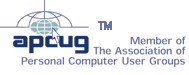|
Searching CUGG with GoogleEric Moore, CUGGMay 12, 2007 |
So in order to make the site more user-friendly, I have had the content on our web site (including Random Access) indexed by Google, thus making it searchable. On each page of the site, you will see a search form between the masthead and the navigation bar. If for instance, you are looking for information on Windows XP, just enter Windows XP in the search box and click the Search button. You will then be presented a page with matching documents on the CUGG web site. You can search by any word or phrase including the names of CUGG members. The search form is not specific to the particular page on which it appears. You can search for articles, presentations, helpful tips, product reviews, or FAQs from any page on the CUGG web site. The only items that are not searchable are the member directory and minutes of the board of directors, as both items are stored in a private location.
While testing the search form, you may discover we have many articles, FAQs, and other documents of interest that are nowhere mentioned on the various sections of the web site. Many of these older items were left over from the previous incarnations of the CUGG web site and Random Access newsletter. I will work on adding links to these items in the months to come, so please come back to visit from time to time.
Setting up a custom search engine for a web site is easy to do. The first step is to create a free account and select whether the search engine is for a commercial or non-profit entity. Then after you select the directories to be indexed, the style of the search form, and other options, Google will generate the HTML code to be pasted into the web page of your choice. For more information, check out Google’s Co-op site at http://www.google.com/coop/cse/.
If you have any comments, questions, or suggestions, please feel free to share them on the CUGG member mailing list. And as always, please let me know if you have any material that you would like to contribute to the benefit of our members, the local community, and computer users worldwide.