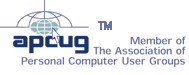|
Microsoft Publisher 2002By J. Gordon Dooley, CUGGOctober 2001 |
Editor's Note: MS Publishder 2002 was generously donated by Microsoft to CUGG in return for a written review by one of our members.
I won this software at the CUGG meeting held at Aims Community College on August 11, 2001. Ms. Teresa Jacob of Microsoft discussed this software package at the meeting.
The Publisher v. 2002 software is generally easy and intuitive to use. To evaluate the software, I chose to prepare a 4-page newsletter entitled, "Nutrition & Health", which describes the new food labeling system instituted by the United States Food and Drug Administration in 1992-1993.
After installing the main program on my computer, I had to install the "import converter" from the Publisher main disk in order to transfer articles from my MS Word program to story columns in the newsletter. The newsletter also contains three Coca-Cola® pictures which I saved and transferred from the Internet. I selected the "Crossed Lines Newsletter" template, the "Sunrise" Color Scheme and the "Bodoni MT Black" Font Scheme for use in the preparation of my newsletter. I, also, utilized the Microsoft Office Clip Art collection to obtain a picture of "cornucopia of food" for insertion into my newsletter.
Again, most of the features of Publisher were easy to use. However, the "Edit" function presented several problems, namely, the "text editing box" with the "text box rotation" feature and the "autocorrect & undo" features. I, also, found that the "Newsletter Masthead Templates" were somewhat difficult to use and I, therefore, designed my own masthead in the style of the newsletter template.