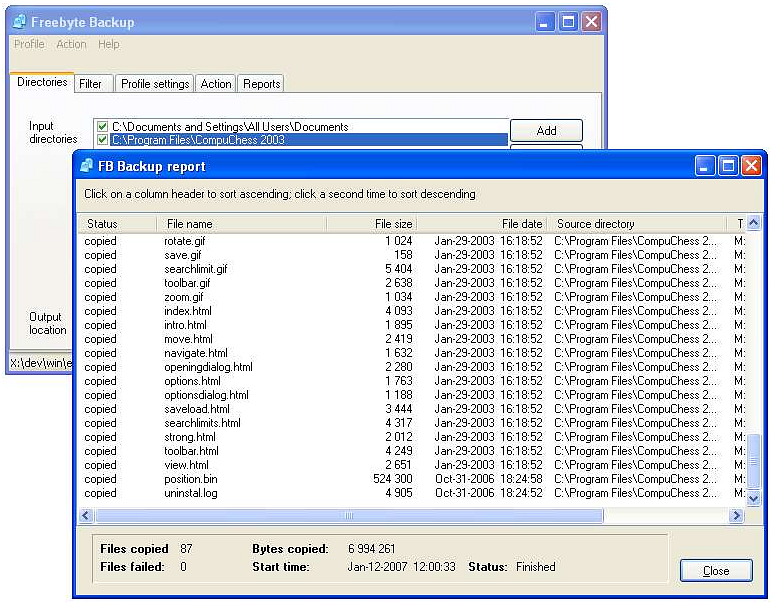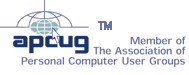|
Freebyte BackupJames WiegelJuly 2007 |
We’re always after you to BACKUP YOUR FILES.
However, I’ll be the first to admit that I tend to avoid the task. There are usually enough logistics involved to put backups on tomorrow’s to-do list indefinitely.
One reason I've never liked doing backups is because the files are usually stored in a compressed and proprietary format, making them more of an “archive” than a backup. But I want easy access to the files, especially if my computer crashes and I need to access them from another system (which has happened).
Freebyte Backup is an incredibly easy and simple backup program to use. It copies the files to the specified location AS FILES. You can set it to only copy those files which have changed since the last backup (using the archive property on each file).
I store everything I do in the “My Documents” folder, and perform an incremental backup, clearing the windows "archive" file attribute, and copying files only if they are more recent. I've had no problems with this method…and if I delete whole directories from “My Documents” I can go to my backup USB drive and find everything there, because it is never deleted by the backup program even though it’s deleted from my computer.