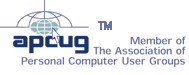|
Purchase a ComputerJamie Leben, CUGG |
As children head back to school, and as the Internet and other computer related technologies become more interesting and easier to use, the question often arises: How do I pick out the right computer for me?
Defining Your Needs
- Begin by answering a few questions about your requirements:
- What is my budget?
- Where will it be used?
- Do I have (or need to purchase) software with special requirements?
- What tasks need to be performed on the new computer?
- Do I have (or need to purchase) hardware with special requirements?
- How long does this computer need to last me?
- Let's take these one by one:
What is my budget? Did you know that good, modern, functional computers start out for only $200? Though these machines do serve a bit of a niche market, they are excellent for Internet, e-mail, writing, and home finance. We'll talk about them in detail in a later article, or you can amyl IT-Works for more information. Good mainstream home desktop computers start around $500 and hit a good value price point around $800-$900. The smaller, more portable notebook computers start around $800; have a good value price point around $1200-$1300.
Where will the computer be used? Do you need to travel with it? How much space do you have where you want to use it? If you need portability, or your space is limited (often the case for students), consider a notebook (or laptop) computer. Today's notebooks are every bit as fast as their desktop counterparts, and include LCD displays that are easy on the eyes for long work sessions. Desktop computers are good choices if you are on a budget, want more performance for your money, or what to have more options for adding accessories later.
Do I have (or need to purchase) software or hardware with special requirements? The good news is that most modern computers have enough of the right connections (USB, serial, and parallel ports) to accommodate most computer accessories. Digital cameras and camcorders sometimes use a Firewire (Sony products call it iLink) connection, which is not as common. Check that your computer has the right connections for your accessories. Some older software (often for Windows 95 or NT) also has a hard time running on Windows XP. Check the software manufacturer's website to ensure you important older software will work on the new machine, or budget accordingly for new software.
What tasks does the new computer need to perform? For general Internet, e-mail, and writing tasks, a basic $500-$700 desktop machine has abundant power and capability. If you plan on doing anything graphics intensive (gaming playing, digital video editing, photo editing) it is recommended that you plan on spending more for a machine with a faster processor and more memory. The good news is that performance is so inexpensive these days that even a basic machine is very capable for all these tasks.
How long does it need to last? Today's computers can be expected to be useful; and with proper maintenance, last for 2-5 years. Features that can prolong the lifespan and your satisfaction with your computer include- upgradeability, standard components, and higher quality components. These three features will take some research to nail down, but are typically sacrificed in the name of price in the mass merchandised machines.
In the next article, we will dig into the inside of a prospective computer to show you how to avoid these small cost cutting short cuts that add up to big losses in performance and value.
Jamie Leben
IT-Works
970-405-4399
http://www.i-t-w.com