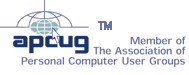|
Organizing and Annotating Digital PhotosEric Moore, CUGGJune 2007 |
I adopted Don Wiegel’s naming convention with some modifications of my own. I use the date a photo was taken as the root of its name. To ensure the photos are alphabetized chronologically first by year, then by month and day, I use the format yyyymmdd where yyyy represents the year, mm represents month, and dd represents the day. I then prefix the file name with a descriptive word or name and suffix the name with a one- to three-digit numeric index. As an example, the twelve photos taken at the Bath family reunion on July 29, 2006 are named “Bath-20060729-01.jpg” through “Bath-20060729-12.jpg”. (If I had 112 photos, I would have used a three-digit index ranging from 001 through 112.) This way, the file names tell me that the photos relate to my maternal grandmother’s family and were taken in July of 2006. I have further organized them topically by grouping them together in a sub-folder named “2006 Reunion,” which in turn is located under the folder named “Bath.”
Since family photos can be valuable keepsakes for future generations, additional information about the identities of the pictured persons and the nature of the event had to be recorded. My photos are saved as JPEG files so I could use the software program PixVue to annotate the photos. PixVue allows the user to add annotations such as a title, a description, keywords, the date and time the picture was created, and copyright information. Since the annotations are saved within the JPEG file, they remain with the file wherever it is copied or moved. (However, the annotations may be lost if the file is resaved to a new file or modified with a program that does not preserve the annotations.)
In the case of my family reunion photos, I kept the annotations simple. I used “Bath Reunion, 2006” for the title of each photo. I entered the names of the persons pictured in the description field, added some keywords such as the last names of the persons, set the date the photo was created/taken, and entered the city and state where the reunion took place. With all this information saved to my reunion photos, I can now find them using Windows search to find files containing the word “Reunion.”
Whether you follow these conventions or adopt your own for organizing your photos (or any other files on your computer), the sooner you establish a convention the better. Once you have established a convention, keep to it rigorously
Note: PixVue has other capabilities such as displaying a group of pictures as a slideshow, renaming pictures based upon the date information saved by the digital camera, and rotating pictures. It is available for free, but is no longer maintained by its creator. You may still find it on the Internet by searching for PixVue with your favorite search engine.