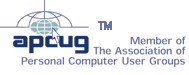|
Oldies but Goodies: WinZip and TextPadEric Moore, CUGGNovember 11, 2006 |
I thought I would write at length about two products that I gave presentations on during the past few months. They are two “old” but useful products that I have used for over ten years. I recently upgraded both to the latest versions since they are powerful tools for what they do and are easy to use.
WinZip
I have used WinZip since the early days of Windows 95. Even though some of the basic functionality is included with Windows XP, WinZip has many additional features that make it worth paying for. WinZip is a compression and archiving utility that comes in very handy for sharing files with someone and creating backups for removal media.
As an example, if you wish to e-mail one hundred files to a friend, you could attempt to attach them all individually to an e-mail message. However, your friend may be unhappy to spend considerable time detaching so many files from your messages. A better way to share so many files is to combine them together in a single file or “archive” using WinZip. Then you would only need to attach one file to your e-mail messages.
In addition to combining several files into a single archive, WinZip has the ability to compress data without losing any information. WinZip can search a file for repeating patterns of information and replace those patterns with a kind of shorthand notation. This has the effect of reducing the amount of disk space required to store the file in the archive and reducing the amount of time required to transfer the files over the Internet. The compression is performed in such a way that the original data may be recovered perfectly by decompressing the archive. Some files are more compressible than others. While a word processing document may be compressed to only half its original size, other files such as pictures, sound recordings, and programs are usually less compressible, as they contain fewer repeating patterns of data. In face, some files such as MP3 audio recordings and JPEG images are already compressed to save disk space.
Windows XP has native support for compressing and decompressing individual files and entire folders, as well as encrypting the archive with a password for greater security. The standard version of WinZip outdoes Windows XP by offering higher levels of compression as well as industry-grade 128- and 256-bit encryption. The more expensive professional version provides additional features such as command line support, the ability to write an archive to CD or DVD, and creating and scheduling backup jobs. The backup feature is especially useful to me. I have used WinZip to create a backup job that species the files and folders to be backed up, the name to be given to the archive, and whether it is a full, incremental, or differential backup.
For more information, be sure to visit www.winzip.com. You may purchase the latest version online. The standard version sells for $29.95 while the professional version sells for $49.95. You may also download a free 30-day trial version.
TextPad
A product that I have used since the days of Windows 3.1 is TextPad. TextPad is a text editor designed to be a replacement for Notepad. It is for editing plain text documents much like Notepad, but with many more features.
Although TextPad has many features you would expect to find in a basic word processor, such as a spell checker, auto-indenting of blocks of text, and word wrapping, it is not a word processor. It does not support features such as multiple font faces and font colors, bulleted lists, graphics pictures, tables, footnotes, headers, or footers. For example, you may change the font face, size and color, but the change is applied to the entire document. You do not have the option of using different font characteristics for different sections of a text document.
There are reasons for using a text editor such as TextPad rather than a word processor such as Microsoft Word or Corel WordPerfect. Text documents are generally smaller and quicker to open, which is desirable for simple documents such as a Christmas wish list or quick notes about a favorite web site. The reason is that plain text consists of nothing more than letters, numbers, punctuation, and spacing that you enter through a keyboard. Word processor documents contain the text as well as hidden data that stipulate how the document is to be formatted. The hidden data includes the fonts to be used for different sections of the document, the justification of paragraphs, page breaks, and the sizes of tables. The data is hidden in the sense that it is not seen by the user; it is managed invisibly by the word processor when the user makes changes to the format. The extra hidden data incurs some overhead in terms of the time required to display a document as well as the amount of disk space required to store the document.
Another reason for using a text editor is that it is required for certain types of files. If you ever write source code for a program, you must write and save the code as plain text. If you were to save it as a word processor document, it would not compile. HTML code is also written and saved as plain text. Although you can a create web page with a word processor and save it as an HTML file, a text editor provides greater control over the underlying code. For simple web pages, I often times write the code with TextPad or Notepad, since a word processor such as Microsoft Word does not always save the HTML code in a way that ensures it looks right in different web browsers.
TextPad is a superior product over Notepad for a number of reasons. As I mentioned earlier in this article, TextPad can check and correct your spelling errors; Notepad cannot. TextPad supports regular expressions when searching for and replacing text. As an example, you can fine tune a search by stipulating that every series of three and only three digits is replaced with xyz. Such a search would match the numbers 123 and 747, but would not match 12, 1701, or 6. TextPad supports color coding of HTML code, making it easier for the user to pick out particular elements in the file such as HTML tags and comments. The user may also configure TextPad to enter a carriage return (line break) at a particular column of the document, which allows the user to type continuous paragraphs without worrying about pressing the ENTER key to break up the lines properly. Additional features including auto-saving and backing up text files, aligning and indenting blocks of text, joining lines of text with a simple menu click or keystroke, changing the case of a character or word, transposing characters or words, line numbering, comparing two text files, and quick insertion of special symbols and HTML tags with a single mouse click.
TextPad is sold by the British company, Helios Software Solutions at www.textpad.com. You may download the program to try it for free before deciding to purchase it. The price for one license is approximately $30, depending on the currency conversion rate at the time of purchase. You may purchase the software on CD-ROM for an additional price, but you need not purchase it if you have already downloaded the program. Dictionary files are available for several different languages including English, German, and Spanish.