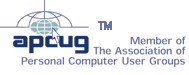|
Google Tip: Advanced SearchingEric Moore, CUGGAugust 11, 2007 |
Google provides more advanced options to the user who needs to fine-tune search criteria, so as to exclude irrelevant links from the search results. These options are available as special parameters that are typed into the search field on Google’s home page or as a special form. I will first highlight a few of these options and then show you an easier way of performing advanced searches without the necessity of memorizing the advanced options.
Operators and Other
Special Query Terms
Search “operators” are query words or arithmetic symbols that have special meaning to Google. The link: operator may be used to find web pages that contain a link to a particular page or website. For instance, searching for dsl link:www.qwest.com will return pages with reference to DSL and containing a link to Qwest’s web site. (Note that there is no space after the colon.) Other operators include:
- define: followed by a word or phrase will requests the definition of the specified word or phrase (e.g. define: dybbuk)
- stocks: followed by one or more stock ticker symbols will match any pages with information about the corresponding companies (e.g. stocks: hpq scox)
- site: followed by a website URL will only match pages on a particular website (e.g. camera site:www.cugg.org)
- inurl: followed by a word will match only documents containing the word in the URL (e.g. camera inurl:cugg)
Common words such as and and the, are excluded by default in a search. Using the “+” sign will force Google to include the specified word. For example, searching for pride +and prejudice will force Google to include and in the search.
Using OR will return pages that match on or more search
terms. For example, searching for admissions Harvard OR Yale will return
admissions information for either Harvard or
Many other search terms and operators are available. For more information, visit Google’s website at http://www.google.com/intl/en/help/refinesearch.html.
Form-based Searching
For complex queries, you may wish to use Google’s advanced search form available at http://www.google.com/advanced_search?hl=en. It includes many of the special search operators in a form with buttons, drop-down lists, and text fields. For example, you can use the form to search Adobe Acrobat documents that contain the phrase Germans from Russia from web pages first seen in the past three months, and that are free to share, use, or modify.
The Advanced Search page also has links to special topical
searches. The available topics include
text books, scholarly papers, popular operating systems,