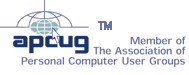|
New Daylight Savings Time and Time Zone ChangesEric Moore, CUGGMarch 9, 2007 |
If your Windows computer is set to change the time automatically, you will need an update to ensure it keeps to the correct schedule. The easiest way to update your computer is to run Windows updates, either by clicking the Windows Update shortcut on your Start menu or by visiting Microsoft’s website at http://windowsupdate.microsoft.com and then clicking the link to check for updates. You must use Internet Explorer to run the Windows update tool.
If you keep a calendar program to manage your appointments, you may also require an additional update to correct the times of any appointments that fall within the first three or last week of DST. Otherwise, you may discover your appointments are off by an hour. In the case of Microsoft Outlook, you will find a utility on Microsoft’s web site to automatically fix the times. The link is:
http://www.microsoft.com/downloads/details.aspx?FamilyID=e343a233-b9c8-4652-9dd8-ae0f1af62568&DisplayLang=en
For other calendar software, you should check the manufacturer’s website for any updates.