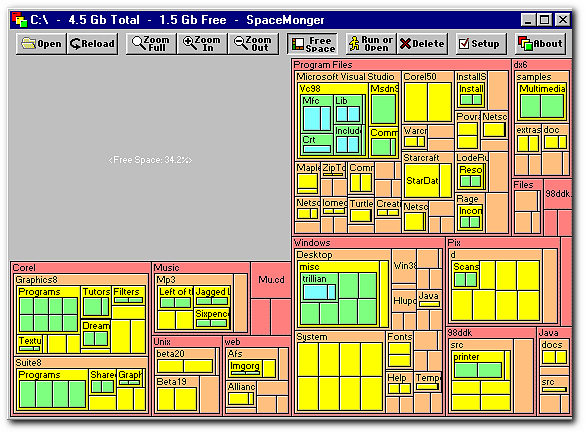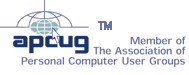|
House CleaningJames Wiegel, CUGGAugust 11, 2007 |
http://www.werkema.com/software/spacemonger.html
Have you
ever asked yourself “What happened to all my hard drive space? “
There are two “free” programs I use to manage the files on my computer—DoubleKiller and SpaceMonger.
Managing your files is a laborious task that no one wishes to undertake. If you are a diligent user with years of information stored on your computer, you come to realize that it’s a lot to manage! Your first wakeup call comes when you try to find a file and you have five copies of it in different locations. “What kind of genius would put that file there?” … Oh, right… I did…
In short—you can tell DoubleKiller to search an entire drive, or a single folder based on certain criteria (e.g. identical file name and date & files ending in .mp3). When DK is finished searching your drive and comparing the results it gives you a very basic readout showing the duplicates paired up together, and where it found them. If you have any questions about the accuracy of the comparison, you can open the file to make sure.
The essential actions you will use are “Check the first doubles” or “check the last doubles”, then “Delete checked files” or “Move checked files”. Easy, right?
I will urge you to please Please PLEASE be careful about making your decisions. Taking time now will not only give you a better understanding of what you have decided to keep on your computer, it will also help you keep it in the location that makes the most sense. I often go through the results and individually check which files I’ll be deleting. I often find that in different collections of files (especially photos) that choosing the easy “first/last doubles” option won’t always leave my pictures where I want them.
It’s work, but it’s almost as fun as solitaire… REALLY!! And in the end you have some piece of mind in knowing that you freed up hundreds of MB’s (perhaps) of drive space. Keep up with the DoubleKiller and it won’t be much of a chore.
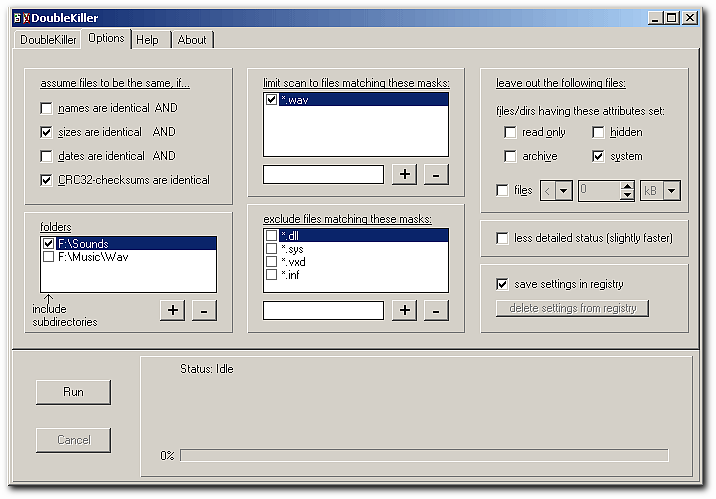
Now this program really is FUN! It will search your whole hard drive and present it to you in BLOCKS relational to the size of the directory on your hard drive. You get a graphical view of where all if your information is going. Hmm… look at that, half of my drive space is being taken up by “my pictures.”
You can sometimes find files and folders that are obviously useless and taking up a ton of space. Choose the offender wisely and delete it straight from SpaceMonger. I really would recommend that everyone install SpaceMonger, it’s a single .EXE and can even be run from a memory stick. The application has crashed on me while deleting files… but it’s free. I can always buy the pro version for $20.00.
Just like having a clean and tidy house, you will appreciate having a clean and tidy hard drive too.