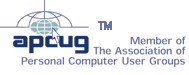|
Having Fun Saving Print CostsJim Conant, CUGGNovember 2006 |
Office Depot advertised a $120 Brother 2040 monochrome laser printer for $70 (net after $30 in-store and $20 mail-in rebates.) When I unpacked it I found that it included toner for 1500 pages. Divide $70 by 1500 pages and that’s only $0.047 per page – and it buys the printer, too. Months from now my next toner cartridge will cost $62 and print 2500 pages. That’s $0.025 per page. I expect the “Toner Saver” setting to give me even better yields and cheaper pages.
Now I feel free to print all those lengthy articles and emails purely for the comfort and pleasure of reading hard copy in my easy chair instead of sitting at the computer reading the screen. And I print much of interest for my wife and friends as well.
The printer’s footprint is small, 14”x14”, (including where the printed pages come out), so it is easy to find space for. Now it’s my default printer. My very satisfactory but expensive-to-operate hp PhotoSmart 1115 inkjet printer will do my color printing. Yet I won’t be buying inkjet cartridges or laser toner for a long time.
The Brother 2040 is fast (22 pages /minute), quiet, and very user friendly. Everything is easy and well thought out. I leave it on 24/7. It goes into Standby and comes to life immediately when I want it. It will print envelopes, transparencies, and do 2-sided printing if you hand feed the second side. It holds 250 sheets of paper, so I won’t be seeing the annoying “Paper Out” often. The instruction book is on the Internet, 109 pages long. It’s so long because it’s extremely well written, and in American English and grammar. It’s the best instruction book I’ve ever seen. Not that it needs it. It’s simple to operate in every respect.
Print quality is excellent – very sharp, clear, black text, even in “Toner Saver” setting. Printed characters don’t have jagged, fuzzy edges, but are sharp as metal type used to be. Charts are clear. Photos from email newsletters look like newsprint, made up of tiny dots. Color photos stored on my hard drive print without the dots, looking clear, sharp and nice as b/w can be.