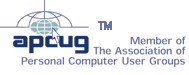|
A Few of My Favorite ThingsEric Moore, CUGGJanuary 10, 2004 |
I thought I would devote a "short" column to a few of my favorite software programs. These are tools that I have used and found to be very useful to have around. They are available for free or a nominal registration fee, and can be downloaded from the Internet.
Anti-Virus Utilities • Hard Drive Scrubber
Microsoft Office Viewers • Mozilla Web Browser • Motherboard Monitor • OpenOffice.org
PowerDesk • Spyware Utilities • Zip Utilities
Having a good anti-virus program is indispensable if you are connected to the Internet or otherwise share files with friends and family. A number of good commercial products are available and up to the task of protecting your computer from malicious software ("malware") including viruses, worms, and Trojan horses. There are also some free alternatives.
According to a recent article in PC World magazine, two such products have recently passed tests for effectiveness, conducted by an independent testing lab. One product is AVG Anti-Virus System, available at AVG Anti-Virus USA. Another product is Avast! AntiVirus, available at ALWIL Software.
While both are effective for detecting viruses in files, disks, and e-mail attachments, Avast! can scan for viruses and worms in file attachments in e-mail programs other than Outlook Express, provided your ISP supports the POP3/SMTP e-mail protocol. (Consult with your ISP if you are not sure whether it supports POP3/SMTP.)
As always, be sure to update your anti-virus program on a regular basis to guard against the latest malicious software. Your program will have an option to periodically check for and download updates, or it will have a button or menu option by which you can manually initiate a search for the latest updates.
As you may already know, when you delete a file or folder under Microsoft Windows, it does not immediately vanish from existence. By default, files and folders that you delete are relegated to the Recycle Bin from which they may be recovered at a later time. From time to time, the oldest items in the Recycle Bin are removed "permanently" (more or less). You can also purposely dispose of unwanted files and folders by right-clicking the Recycle Bin and selecting Empty Recycle Bin from the context menu. (For more information, see my tutorial on deleting and undeleting files.)
Even after a file or folder is deleted from the Recycle Bin, it still persists for some time on your hard drive. How long it remains depends upon the amount of disk activity—how often files and folders are created, moved, and modified. After a sufficiently (but indeterminately) long period of time, a deleted item will be partially or fully overwritten by other information saved on your hard drive. Until such a time, the item may still be partially or fully recovered with any number of disk recovery tools including those provided with Norton Utilities.
The fact that "deleted" items may still be recovered can be a security problem, especially if you should sell or donate your computer (or hard drive). Unless the data is fully overwritten, the next owner could conceivably undelete your long-forgotten files and gain access to sensitive information such as passwords, bank account numbers, your social security number, etc. It is for this reason that it is important that any potentially sensitive information is destroyed. The question is how to do this?
There are a number of options available. Various programs have the ability to destroy information in individual files and folders. They perform this task by overwriting the files and folders with nonsense information, effectively erasing all evidence that they ever existed. PowerDesk 5.0 is one such program that provides this security feature. I will cover it in more detail later on in this article.
In addition to destroying individual files and folders, you may also wish to wipe clean any disk space which could contain previously deleted data. One such program that I learned about from PC World magazine is Hard Disk Scrub by Summit Computer Networks, Inc. Its options include "heavy scrub," which overwrites files and folders multiple times for added security; renaming of files before destruction (this erases any hint of what the overwritten files contained); and an option for selecting particular files and folders. I recommend reading the included documentation before using the program, so you do not inadvertently destroy important files. I also strongly recommend making frequent backups of crucial files as a safeguard against accidents when using any disk utility.
Like it or not, most of us cannot completely avoid coming into contact with Microsoft Office products. Since it is the de facto standard for office productivity, it is probably inevitable you will at one time or another come into possession of a file created with a program such as Microsoft Word. What can you do if you do not have Microsoft Office or for that matter, one of its more expensive applications such as PowerPoint?
Fortunately, Microsoft does provide free software for this very reason. Four software programs called "viewers" are available for files created with Microsoft Word, Excel, PowerPoint, and Visio. Although they do not allow you to edit the documents, they do allow you to view and print them. I found the PowerPoint and Excel viewers especially useful on many occasions, since I have neither program.
The viewers are available from Microsoft's Office site. Just search for "viewer" for all viewers, or you can make your search criteria more specific, such as searching for "PowerPoint viewer."
Mozilla is a web browser based upon the same program code as
Netscape Navigator. It is the product of open-source software
development initiated by Netscape several years ago. It has a look and
feel that is nearly identical to Netscape Navigator and includes
features that you get with Internet Explorer, including full-screen
mode. It can import or otherwise access your bookmarks from Navigator
and Internet Explorer. One feature I find especially handy is the
ability to display multiple web pages in the same program window, as
opposed to cluttering up your desktop with several browser windows,
each opened to a different web site or page. Mozilla is available as a
free download from Mozilla.org
.
You may not be aware that the inside of your PC can easily become as hot as the inside of your car on a hot, summer day. Without adequate ventilation, the heat can play havoc with your hardware, shortening the lifespan of the CPU and other hardware components. Chances are that if you purchased a name-brand PC from a company such as Dell or Gateway, it will have adequate ventilation in the form of fans, hoods, and other devices to draw excess heat away from the CPU, memory chips, video card, etc. For generic PCs or PCs that have been extended with the addition of hardware such as a second hard drive or CD-ROM drive, or a faster CPU, there may not be adequate protection in your PC.
A free program called Motherboard Monitor (MBM) provides a means of monitoring the temperature inside your computer whenever you are running Windows. Provided that you have a sufficiently recent motherboard, MBM can access information sensors relating to the current temperature inside your PC, as well as the voltage levels and fan speeds. The information can be logged to a file on a regular basis for later review. If you have particular concern about voltage or temperature problems, MBM may also be configured to display a warning or alarm when there may be a problem.
MBM is available at LiveWIRE. Be aware that the documentation assumes the reader has at least a fundamental understanding of the internal workings of the PC.
OpenOffice.org is an office productivity suite comparable to Microsoft Office in terms of features. It includes a word processor, spreadsheet, presentation manager, drawing program, web page editor, and database manager. It can open and save to numerous file formats including those created with Microsoft Word, Excel, and PowerPoint.
I have found the spreadsheet, presentation manager, and web page editor to be very capable replacements for Excel, PowerPoint, and FrontPage respectively. The best part of all is that OpenOffice.org is available as a free download from OpenOffice.org. Although the program will ask you to register, registration is not required for you to use the program and costs you nothing if you do.
In spite of some advancement in the design of Windows 95 versus Windows 3.1, some things suffered (in my opinion). One such thing is the file management. Windows 3.1 was equipped with a program called File Manager which had the ability to display the contents of two separate drives or folders in separate panes within the same window. This was a very useful feature when copying or moving files and folders from one location to another. All you had to do was to highlight the desired items and drag them from one pane to the other. Although you can do this in Windows 95 and its successors, it requires the conscious effort of opening Windows Explorer twice and arranging the windows in a way that makes it easy to drag and drop items from one to the other.
A few years ago, a company called Mijenix had a program called PowerDesk to fill in this gap. It had a look and feel similar to File Manager, including the ability to display two drives/folders side-by-side or one above the other. It also included support for long filenames, a feature that has never been provided by File Manager. Mijenix was bought out by Ontrack Data Recovery a few years ago, but Ontrack continued to make the program available, including a free version. PowerDesk has since traded hands and is now owned by VCOM.
The FREE Version is no longer available for downloading. In addition to improved file management, PowerDesk also provides the following features:
-
The ability to destroy files by overwriting them with nonsense data (see section in this article regarding Hard Drive Scrubber)
-
Encrypting and decrypting files to protect them from prying eyes.
-
Creating, modifying, and viewing ZIP archives.
-
Searching for files and folders.
-
Comparing the contents of two folders.
-
A customizable toolbar for commonly used PowerDesk features
-
A customizable launchbar for opening your favorite programs and folders.
A full-featured professional version is available for a price. It includes FTP support and the ability to synchronize the contents of two folders. If there is one small negative about the free version of PowerDesk, it is the fact that displays a brief advertisement for the professional version every time the program exits. Still, it is a small price to pay for the features provided by PowerDesk.
As you have probably heard, there are a number of programs designed to track your activities on the Internet and display advertisements for products and services you may or may not be interested in. They are generally installed surreptitiously with other software. They may be included with a program you knowingly downloaded, or one that is innocently advertised to enhance your viewing experience of the web site. If you take the time to read the fine print in the end-user license (assuming one is provided), you may notice that the terms include the right of the provider to install a program that collects information about the web sites you visit. Although the information may not be personally identifiable with you and may be strictly for commercial use, it may be unsettling that someone is collecting information about your web activities.
A number of programs have been created for finding and removing these programs from your computer. Two well-known and well-rated programs are Lavasoft Ad-Aware and Spybot Search & Destroy. Each is easy to install and use and includes documentation on what software and other things it knows about and searches for. Each includes an option to update the program, so its database of known "spyware" is kept up to date.
Lavasoft Ad-Aware is available from Lavasoft; Spybot Search & Destroy is available from Spybot-S&D!.
When you download shareware or receive a group of files by e-mail, you may receive it as a ZIP archive. Not to be confused with Zip drives made by Iomega, a ZIP archive is a special file designed to contain one or more files and folders in a compressed format to save disk space and download time. A ZIP archive usually has the file extension .ZIP.
Several programs—free and shareware—are available for opening, modifying, and creating ZIP archives. A program that I have used for years is WinZip by WinZip Computing. I registered it about nine years ago for the nominal fee of $35.00 and have updated it for free several times since. It has an easy-to-use interface similar to Windows Explorer. You may drag files and folders into the window to add them to an archive, and drag files and folders out of the window to decompress them. An entire folder including all files and sub-folders may be compressed into a single ZIP archive simply by right-clicking the folder and selecting an option on the context menu to create a new archive with the same name as the folder. These and many other features make WinZip a versatile program that I use on a regular basis. WinZip is available at WinZip® Home Page.
A number of other Windows-based programs are also available for working with ZIP archives. Some of them are free. One such program is ZipCentral, available at ZipCentral is Cool. Another is FreeZip, available from DS Software. Based upon a cursory look, I can see that ZipCentral has an interface that closely resembles WinZip. I have not looked at FreeZip, but I would expect is also similar to WinZip.